FAQ / How can I invite a new user to my company?
1. Viršutinėje įrankių juostoje spausti mygtuką „+Pakviesti vartotojus į įmonę”. 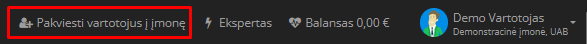
2. Atsidariusiame lange pasirinkti įmones prie kurių kviečiamas vartotojas:
2.1 Jei apskaita vedama vienai įmonei, pagal nutylėjimą automatiškai bus priskirta įmonė. Jei įmonių yra daugiau, pasirinkti tinkamą spaudžiant mygtuką „Kviesti išorės vartotojus“:
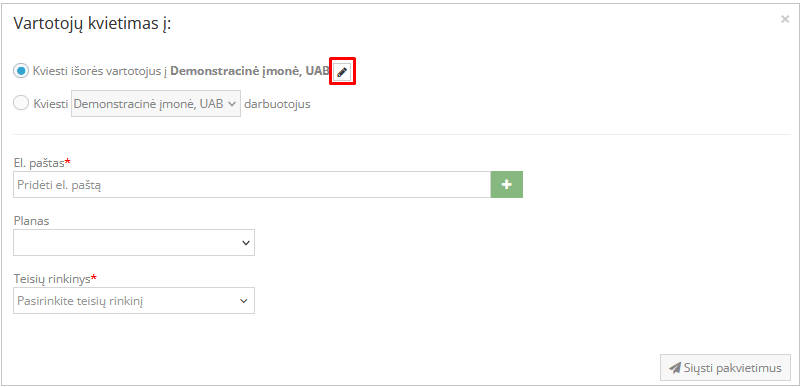
2.2 Atsidariusiame lange pasirinkite įmones:
Pasirinktos pakvietimui įmonės rodomos lango kairėje pusėje. Norint pridėti ar išimti tiesiog paspausti ant įmonės pavadinimo. Pasirinkus reikiamas įmones spauskti mygtuką „Pasirinkti“.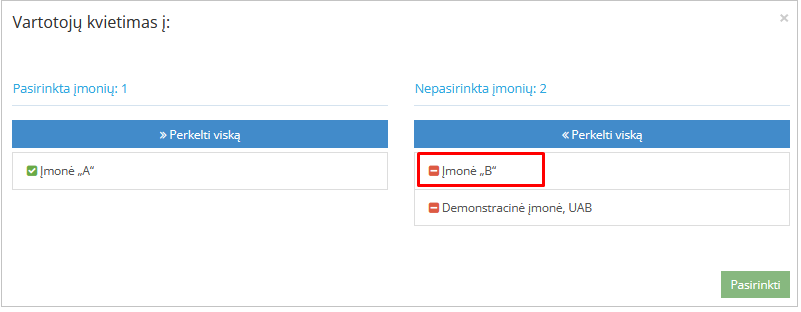
3. Atsidariusiame lange užpildyti naujo vartotojo duomenis:
El. paštas - įvesti naujo vartotojo el. paštą.
Teisės - nustatyti vartotojui teises.
Planas - nustatyti vartotojui planą.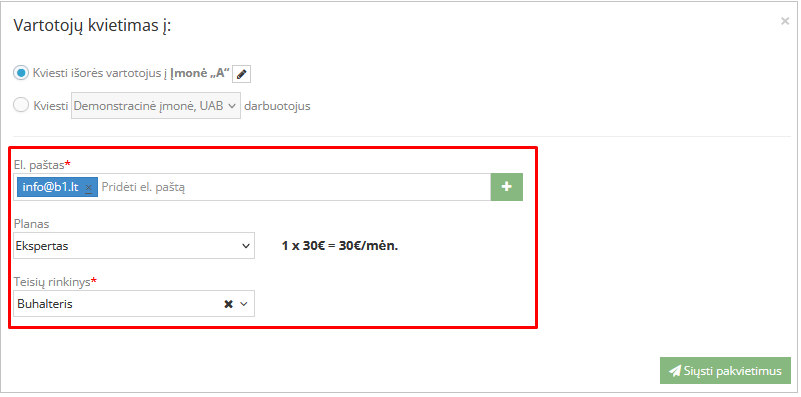
Jei yra poreikis pakviesti daugiau nei vieną vartotoją prie tos pačios įmonės nurodyti el.pašto adresus tame pačiame laukelyje „El.paštas“.
Užpildžius laukus spausti mygtuką „Siųsti pakvietimus“.
4. Gavę laišką, darbuotojai turi aktyvuoti pakvietimo nuorodą ir prisiregistruoti. Jei kviečiamas vartotojas jau registruotas B1.lt programoje reikia tik aktyvuoti pakvietimą.