- Within 30 seconds until full recognition
- Recognises non-standard invoices
- Multiple invoices at once
- It improves on its own with continued use
- The invoice is automatically uploaded to the storage
Free invoice recognition
Unlimited recognition without any training:

Try out invoice recognition
(system and method is protected by a Lithuanian patent)
How does invoice recognition work?
The principle of artificial intelligence operation
- Works for users with a paid plan;
- Purchase invoices, receipts, checks can be uploaded in different ways;
- Documents of different formats are digitised (.pdf, .png, .jpg, .jpeg);
- Processed automatically;
- The user confirms the correctness of the entered data;
- Digitised documents are transferred to accounting.
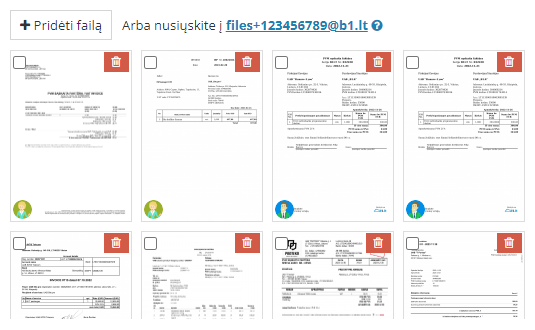
Alternatives to digitising invoices
| B1.lt | Manually | Other solutions | |
| Recognition time1 | up to 30 sec. | up to 24 h | |
| Cost price 2 | 0 € | Your time | ~25 ct/pc. |
| Position recognition3 | 7 | ||
| No integration required4 | |||
| TIme of entering into accounting5 | up to 5 sec. | 1-3 min. | depends on integration |
| A need to check6 | necessary | advisable | necessary |
Information updated: 04/05/2024.
1 — Recognition time of the uploaded document (how long does it take to receive the result of digitising the account);
2 — The cost of entering document to the accounting;
3 — Recognition of the table of goods/services positions;
4 — No need to install. Works immediately after uploading the document. Does not require time or money to connect;
5 — Inclusion of the scanned (digitalised) document to the accounting;
6 — After inclusion to the accounting, verification of data is required;
7 — Only one position and when it is already settled with another invoice from the supplier.
1 — Recognition time of the uploaded document (how long does it take to receive the result of digitising the account);
2 — The cost of entering document to the accounting;
3 — Recognition of the table of goods/services positions;
4 — No need to install. Works immediately after uploading the document. Does not require time or money to connect;
5 — Inclusion of the scanned (digitalised) document to the accounting;
6 — After inclusion to the accounting, verification of data is required;
7 — Only one position and when it is already settled with another invoice from the supplier.