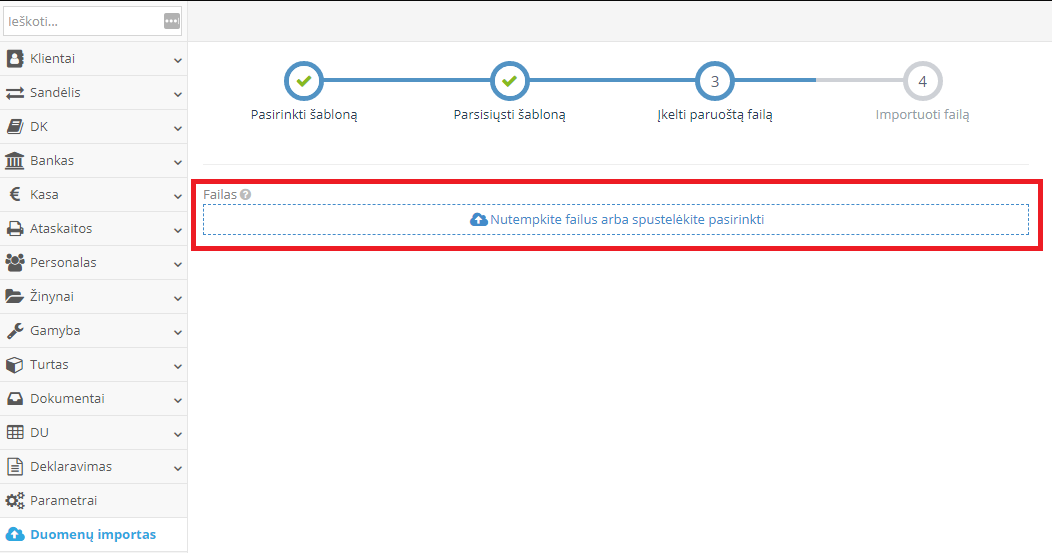FAQ / How upload product cards with updated information to the B1.lt program
Parametrai → Duomenų importas → Prekių kainų atnaujinimas
Prekių kainų atnaujinimas susidaro iš 4 žingsnių:
- Pasirinkti šabloną
- Parsisiųsti šabloną
- Įkelti paruoštą failą
- Importuoti failą
Modulyje pasirinkite „Prekių kainų atnaujinimas”, pažymėkite ir spauskite ant rodyklės ,,Kitas žingsnis”.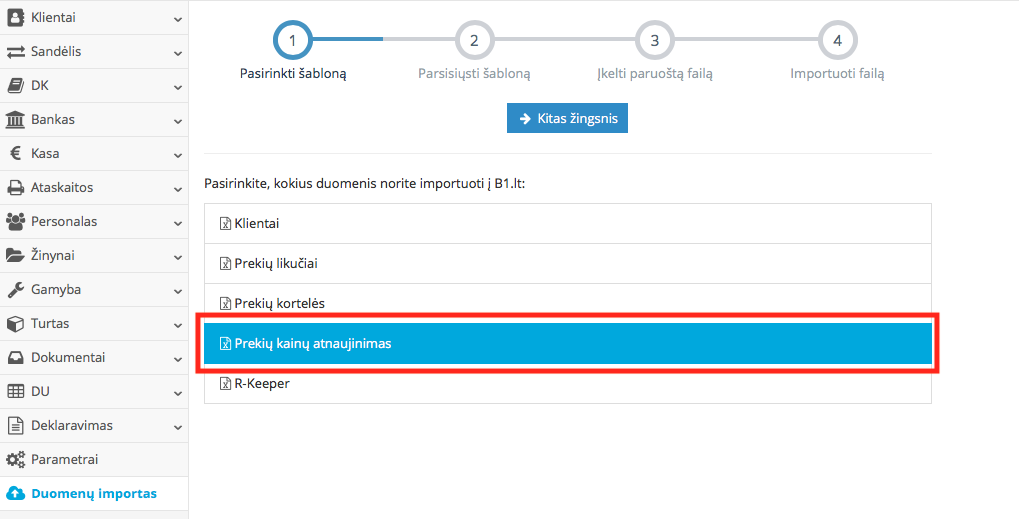
Atsidariusiame lange parsisiųskite duomenų failo Excel šabloną, į kurį reikės pildyti informaciją, spauskite ant „Parsisiųsti šabloną”. Užpildykite parsisiųstą lentelę, laukų reikšmės nurodytos B1.lt programoje. Atkreipkite dėmesį kodas arba barkodas laukai yra privalomi, t.y. kažkuris laukas turi būti užpildytas, visi kiti pagal poreikį. Jums reikia nukopijuoti atitinkamus duomenis iš pirmo suformuoto failo (Žinynai → Sandėlio → Prekės modulyje) ir užpildyti informaciją į B1.lt naujo parsiųsto šablono atitinkamus stulpelius. Kai užpildysite lentelę, spauskite ant rodyklės „Kitas žingsnis”.
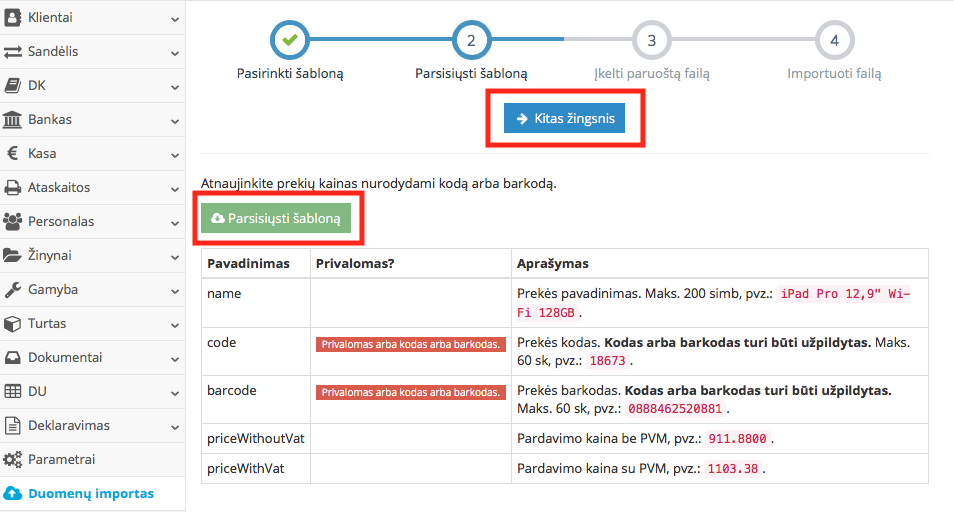
Laukelyje „Failas” nutemkite arba spustelkite pasirinkti. Pasirinkite užpildytą failą ir įkelkite į B1.lt programą.
Suimportavus failą, būtinai patikrinkite Žinynai → Prekių kortelės → Prekės modulyje ar prekių informacija atnaujinta.