Used in modules:
File upload
FAQ / How to upload documents for an employee to the file storage?
Paskyra → Darbuotojo kabinetas → Failų įkėlimas
Prie atitinkamos įmonės tiesiog įtempti reikiamą failą iš kompiuterio ar kito išmanaus įrenginio.
Taip pat dokumentą galima persiųsti į įmonės failų saugyklą el. paštu:
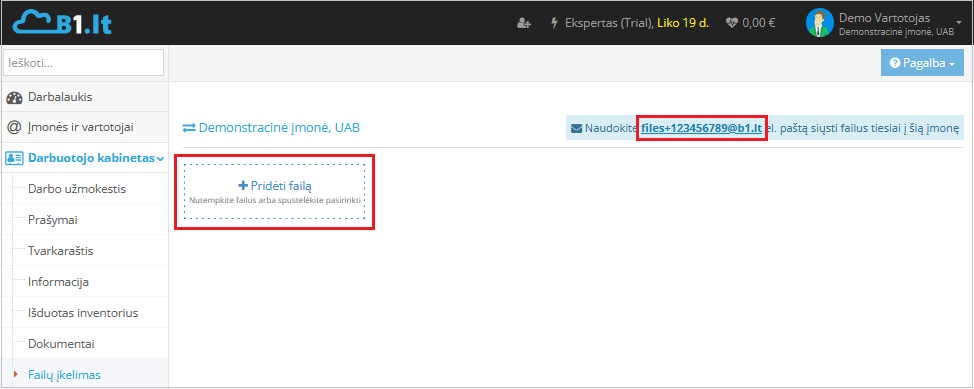
Pastaba. Failus el.paštu į įmonę gali siųsti tik įmonės darbuotojai prijungti prie B1.lt arba suvesti tiekėjų adresai.