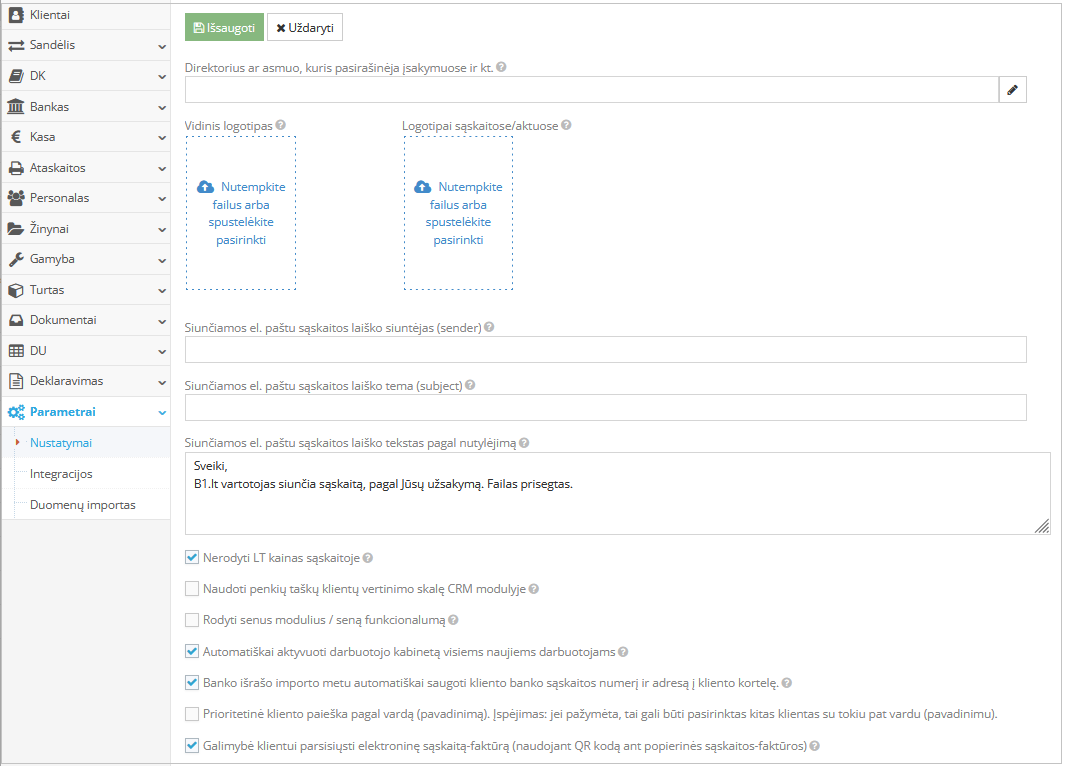Used in modules:
Employees, System and logos
FAQ / Filling in system parameters
Parametrai → Nustatymai → Sistema ir logotipai
1. Nurodyti vadovą laukelyje „Direktorius ar asmuo, kuris pasirašo įsakymus ir kt.“ spausti  ;
;
1.1 iš sąrašo pasirinkti vadovą spaudžiant  ;
;
1.2. jei vadovo nėra, sukurti spaudžiant mygtuką  .
.
1.3 užpildyti privalomus laukus: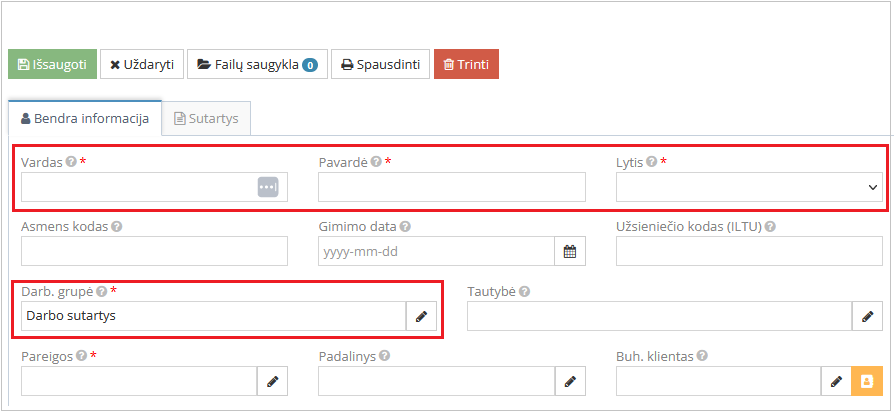
1.4 Spausti mygtuką „Išsaugoti“;
1.5 Pasirinkti vadovą iš sąrašo spaudžiant pasirinkimo mygtuką  ;
;
2. Įkelti pardavimo sąskaitos logotipą;