FAQ / How to import purchase documents to B1.lt?
Prieš darant pirkimo dokumentų importą reikia:
A. importuoti klientų korteles
B. importuoti prekių korteles
Parametrai → Duomenų importas → Pirkimai
1. Pasirinkti duomenų importo tipą ir spausti ant rodyklės ,,Kitas žingsnis”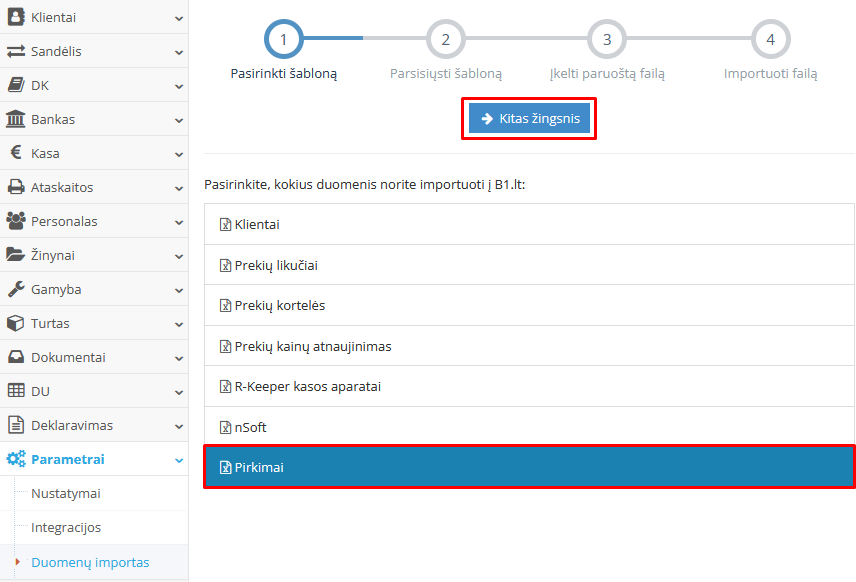
2. Atsidariusiame lange parsisiųsti duomenų failo Excel šabloną, spausti mygtuką „Parsisiųsti šabloną” ir spausti mygtuką „Kitas žingsnis”.
Šablono užpildymui stulpelių reikšmės nurodytos B1.lt programoje, atkreipti dėmesį kurie laukai yra privalomi, neprivalomi laukai gali likti neužpildyti.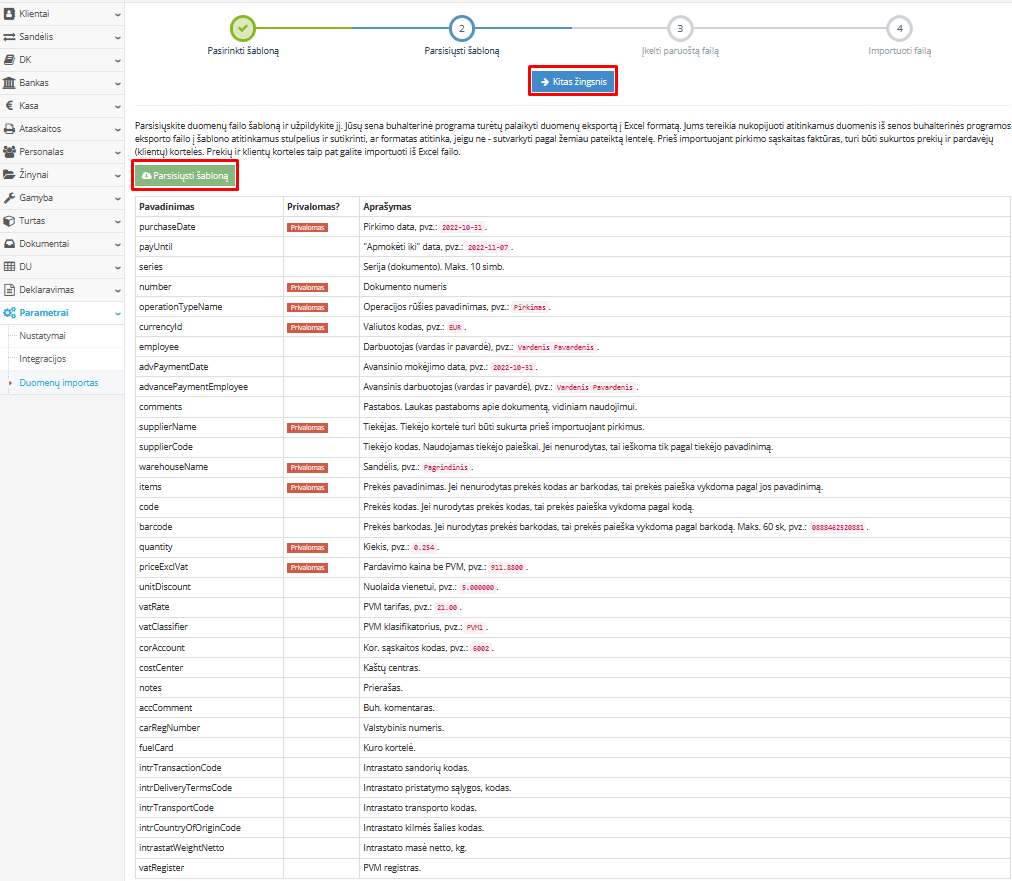
3. Įkelti paruoštą failą 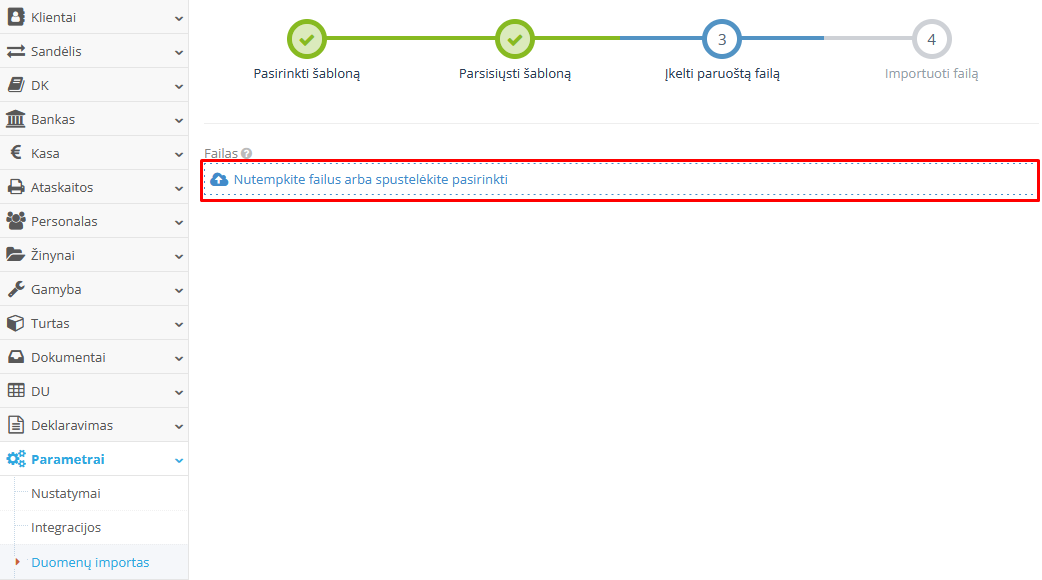
4. Automatiškai importuojamas paruoštas failas
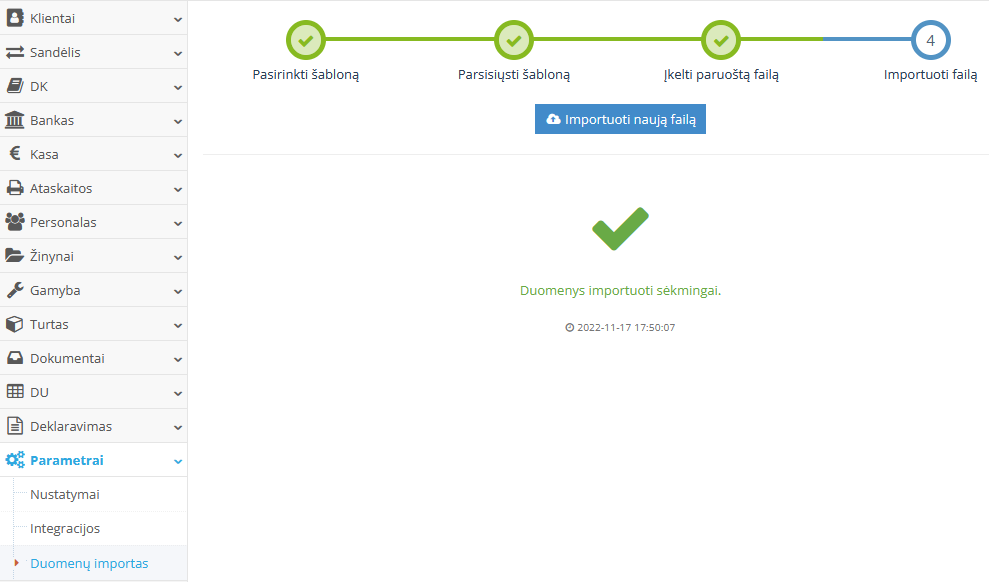
Modulyje Sandėlis → Pirkimai galima rasti importuotus pirkimo dokumentus.
Pastaba. Viename faile galima registruoti daugiau nei vieną pirkimo dokumento įrašą.
Jei pirkimo dokumente yra daugiau nei viena pirkimo eilutė tuomet dokumento numeris, data, tiekėjas ir kita besikartojanti informacija užpildoma tiek kartų, kiek prekių ar paslaugų eilučių.